v0.6.1 - The address pool
2018-12-01
Hello everyone, a new iteration is complete, and we are one step closer to the release of 1.0.
The address pool management feature, which won the most votes in the last round of community voting, was developed in 0.6.1.The address pool feature allows administrators to add multiple IP ranges as candidates. When creating a new instance, a IP in ranges allocates and notifies to the guest system via DHCP. The allocated IP will put back to address pool when instance deleted and able to assign after recycling.
The IP address assigned will remain stable even if the instance fails over or manually migrates to another host node.
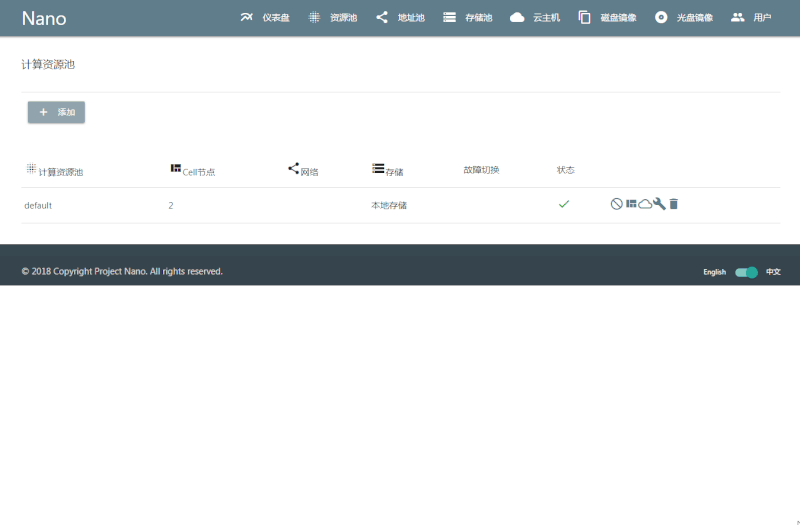
The address pool feature enables administrators to plan IP segments and leverage network resources for instances more effectively.
Address pools implement by providing DHCP services on Cell servers. To avoid conflicts with existing DHCP services and manage IP resources more effectively, please note the following:
- Plan address segments properly to ensure that existing DHCP segments and address segments in the Nano address pool do not overlap to avoid IP collision
- Ensure that the gateway IP is reachable and in the same subnet of address segment, and it should include in the address segment. If the gateway is 192.168.3.1, the range of segment should consider 192.168.3.2 ~192.168.3.240/24.
- The instance may obtain an improper IP from a non-Nano server if there are other DHCP servers exists in the same network, in that case, restart the guest network or rerunning the DHCP client to get a correct IP.
For configuration details, please visit the online documentation https://nanocloud.readthedocs.io/projects/guide/en/latest/
The guest configuration template has been implemented internally and can optimize hardware configuration on a specified system version. The visual editing may provide in future releases.
Thanks for your enthusiastic feedback, this new version solves the problem of mouse positioning on the screen and identification the network interface under Windows Server 2012, and also solves the problem that installation abort due to SSH disconnection. The automate configuration of br0 are more adapt to a static or dynamic address assignment.
The focus of the next release is on user login and management, while front-end details and back-end capabilities will enhance for deploying production system.
Change list:
- Address pool: create, delete, segment management
- Resource pool improvement: support for bound address pools, IP allocation, recycling, and migration.
- Add DHCP services for instance.
- Add template configuration of virtualization.
- Optimize the input device positioning of the instance.
- Migrated the original Nic configuration for Bridge br0 to keep the configuration stable.
- Fixed: can not recognize network interface on Windows server 2012.
- Fixed: installation abort due to SSH disconnection