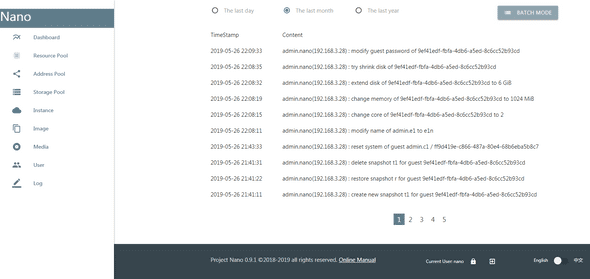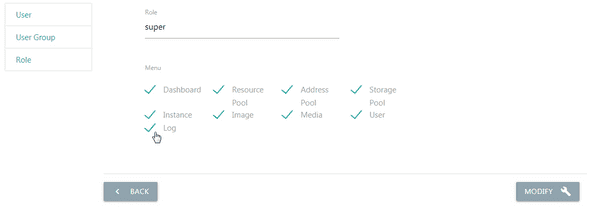v0.9.1 - Refactor Image Service&Operate Logs
2019-05-29
Hello, everyone. Nano 0.9.1 released.
This latest version refactor image service into a new standalone module, which solves problems like image locked and data inconsistent, etc. It also prepares for extraction a standalone image server from the core module.
Starting from 0.9.1, all instances and images bound to its creator, users can only browse the resources they own. It will help separate resource by multi-users.
Most of the user's operations will generate a log in this version, which is easy for the administrator to audit and troubleshoot.
After upgrade, enable the new log menu in role permissions.
The version and online manual add to the page footer, make it easier to get help.
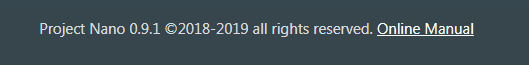
Since the new version can only view the instances and images you created, execute the following instructions to modify the ownership of resources and restart the modules, otherwise you will not be able to see your instances and images.
Take the user 'nano' and group 'admin' as an example:
Update ownership of images in the Core module
$sed -i 's/\"owner\": \"admin\"/\"owner\": \"nano\"/' /opt/nano/core/data/image.data
$sed -i 's/\"group\": \"manager\"/\"group\": \"admin\"/' /opt/nano/core/data/image.data
Update ownership of instances in the Cell module
$sed -i 's/\"user\": \"admin\"/\"user\": \"nano\"/' /opt/nano/cell/data/instance.data
$sed -i 's/\"group\": \"manager\"/\"group\": \"admin\"/' /opt/nano/cell/data/instance.data
The current version can fulfill the basic requirements of small teams and enterprises. The later version will focus on QoS, access control base on the group, and perfect the details.
All source code include the Core and cell will push on GitHub when 1.0 released.
Change list:
- Refactor the image service, enable modification of image information.
- Instances and images bound to their owner
- Add operation logs with query and deletion
- The version and online manual add to the page footer
- Enter the login page by default
- Refactor the logic of menu generation after login
- Results of query image sorted by name
- Check the image file and system disk size before cloning the instance
- Fixed: resource pool CPU utilization compute error, resulting in dashboard unable to update and display in time
- Fixed: image locked after upload failed or interrupted
- Fixed: Cell/Installer migrate configurations for network bridge from interface fail due to comments in the file.
- Fixed: the Sidenav menu obscures dashboard and some pages.
- Fixed: incorrect menu items displayed after login
- Fixed: Cloud-Init did not reinitialize correctly after reset system